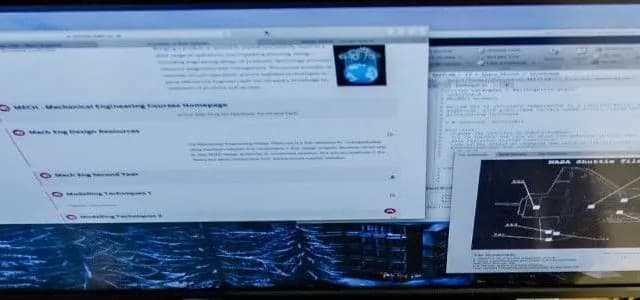Modern Web Browsers
Coming to the end of 2017 it is a good time to assess the state of the browser market offerings.
Most Popular Web Browsers
If recent statistics are to be believed then Google Chrome is the most popular web browser with over 70% market share, followed by Firefox (16%+), Internet Explorer (5%+), Safari (3%+) and Opera (1%).
All modern browsers are now competent and adhere to a significant extent to web standards. Which means browsers display websites in a similar fashion but there will be differences between them. Most are cross-platform and can be used on different operating systems except of Microsoft Edge and Internet Explorer. Apple’s offering Safari is available for Windows but not Linux natively.
That may lead you to suppose that all browsers do more or less the same thing in the same way. Not at all, some are more inclined to offer more privacy some to a more pleasurable experience by blocking those ever increasing and annoying ads.
Predominant Browser Issues
Privacy
Not surprisingly, privacy has become an even greater issue than ever, nearly everyone it seems wants to track your online actions and movements. And just who is everyone? Remember PRISM, here is a very short list: Google, Yahoo, Microsoft, Apple, Skype, facebook see this The Guardian. Why are these companies so interested? Money is one obvious reason, all these companies make money out of your data. Facebook and other social media are not free, you pay with your personal information.
Determining behavioural habits and trends is extremely useful and powerful marketing information and then so are the security implications.
Intelligence imparts power; power which may be used to withstand a threat, or to apply one; to avert an ill, to bestow a benefit – or to exploit.
Quoting Dennis Mitchell in the context of security The Guardian.
It is important to understand that everywhere you go on the Internet you are being tracked. You are being profiled (sounds melodramatic like something fanciful out of a TV FBI crime detection series). Nonetheless true, hundreds of companies leave cookies and sometimes things more malicious on your computer / device, so that your interests, purchases can be aggregated into a profile and sold for profit. And those innocuous looking social media widgets (facebook, twitter, linkedin etc.) serve much the same purpose. The more that is known about an individual the more valuable the profile is.
Browsing in Private or Incognito Mode
Don’t be under the illusion this browser mode allows surfing the web with anonymity - it does not. Logins, history, cookies, searches and temporary files are not saved by the browser.
What this mode is good for is browsing on a shared computer. Users browsing are obscured from one another but not the Internet.
The privacy and security conscious should consider using the Tor Browser
Reading Mode
Even the most respected and well trafficked sites tend to have become cluttered with pop-ups, and overburdened with advertising. Reading mode disposes of the superfluous clutter and allows you to read just the article content. Implementation varies between browsers, Firefox works everywhere, Safari and Edge allow publisher opt out.
Ad Blocking
If there is one thing that really spoils the Youtube experience it is those annoying ads which start before the video and interrupt it later. There are also numerous popular blog pages that take minutes to load because of ad over population.
Well fortunately there some really good add-ons for removing those ads. Some browsers (Opera) come with an ad blocker already installed. A spin off benefit of blocking ads is that pages load faster.
Malware Defense
Flash technology has been deprecated avoid using RealPlayer and Quicktime.
Google Chrome
Opera
Edge
Mozilla Firefox -> Waterfox
Really Useful Addons
Adblock Plus Very powerful ad blocker removes those Youtube ads and Facebook ads and much much more.
Tab Groups Quickly organize multiple tabs into groups.
Secure Password Generator / LastPass Just so handy to have a password generator and manager so conveniently placed.
Todoist / Wunderlist To do list managers, if you are the list making type then these are for you.
Disconnect Block tracking ads, social widgets and other tracking elements.
Safari
Chromium
Vivaldi
One of the newest browsers which offers the opportunity to heavily customize the interface. Built on the Chromium engine and by the originators of Opera. There is no extensions ecosystem at the moment.
There is a note taking facility in a side panel other than that there is only the most basic browser functionality available.
Brave
Another new browser which claims to maintain safe browsing by incorporating ad and tracker blocking along with HTTPS-Everywhere.
Along with the privacy call Brave introduces a revolutionary concept of paying for content voluntarily and replacing unwanted ads with wanted.
As novel as the ‘Brave Payments’ are, the privacy inclusions are really not that strong. The privacy issue alone is not a reason to use this browser irrespective of the publicity.
Internet Explorer 11
The most criticized browser in history for it’s numerous faults including security flaws and non-adherence to web standards. It has had a chequered history but is probably the oldest browser and is now at version 11 but is the best incarnation yet. Microsoft is not supporting earlier versions so die hard users should upgrade to the latest version.
It looks just the same as previous versions in 9 and 10. The changes are under the hood with faster loading pages. Also incorporating a prediction process which allows background loading of predicted links. If followed the linked page displays instantly.
Incorporated is security against phishing sites and ‘Do not track’ option is activated by default.
Love it or hate it and although it has taken a long time to mature, it is now a valid browser option.
Tor Browser
Using the Tor browser is for the security and privacy conscious. This is a two part exercise in first using the Tor network with the Tor browser. Although other browsers can be used with the Tor network it is not recommended. Installation is available for all major operating systems.
The Tor network is not a simple proxy. Traffic is routed and encrypted between at least three different servers. This reduces performance but the the gains are well worthwhile.
The Tor Browser itself is a version of Firefox with added security. Also incorporated are HTTPS-Everywhere and NoScript which are available as standard Firefox add-ons.
Tor browser should be used as is provided without the incorporation of additional add-ons.
Those interested in using Tor should read carefully the documentation provided on the Tor website. Anonymity can easily be compromised by indiscriminate user interaction.
Other Options Epic Privacy Browser https://www.epicbrowser.com/ Available for the Mac and PC only
Resources Epic Privacy Browser: https://www.epicbrowser.com/ Brave: https://brave.com Vivaldi: https://vivaldi.com